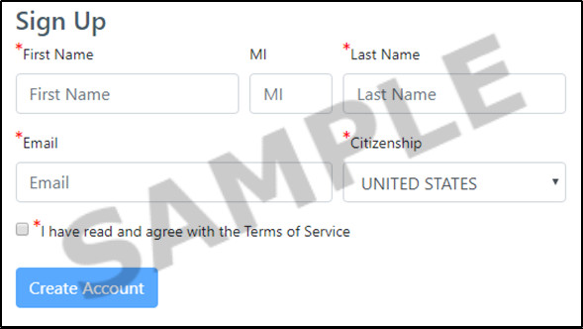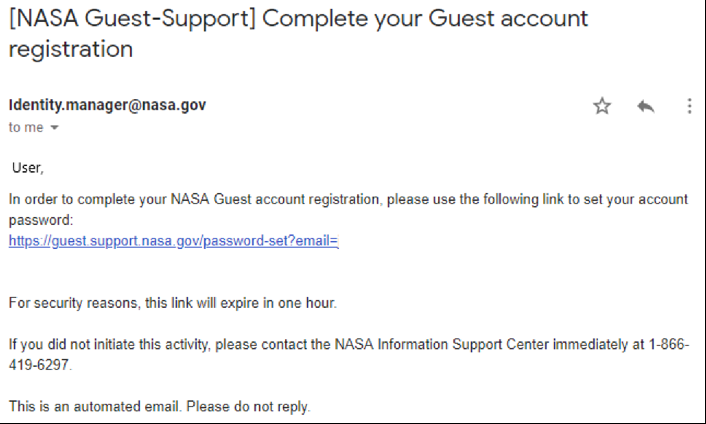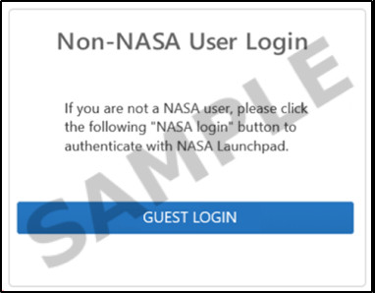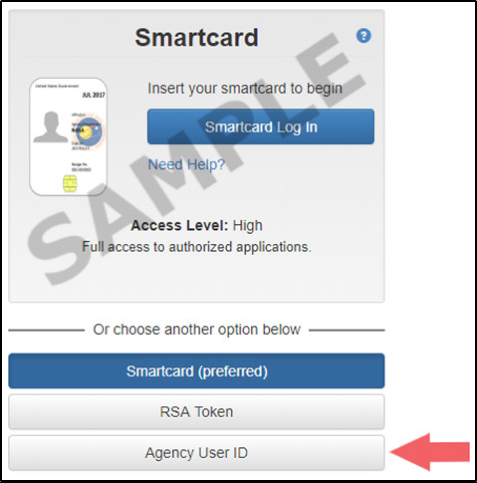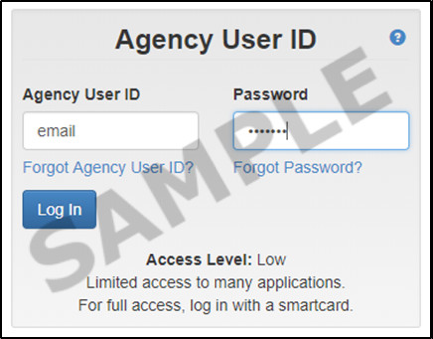NASA Guest Account Services.
This process is for anyone that DOES NOT already use the NASA Login button. If you are already logging in using the NASA Login button, please disregard these instructions.
The NASA High-End Computing login process is managed by the Agency's Guest Account Services for a better and more secure account management experience. To gain access to the NASA High-End Computing Request Management System (RMS, https://request.hec.nasa.gov), all Non-NASA users must utilize the Agency's Guest Account Services located at https://guest.nasa.gov.
This document was written to help guide you through the processes of account creation and log in. Please note that anything with a black outline is an image and not a functional link or login box.
What does this mean for you?
Once you create this using https://guest.nasa.gov, you will be able to log in to RMS with the same credentials. This account does expire every six months, but data is retained so as long as you re-register using the same email address, you will have access to everything.
If you had an RMS login set up with any of these systems from October 2024 or prior, this does not mean that your account is gone. In fact, your account is more secure than ever! To access your account, you are now required to register it with NASA's secure Guest Account Services. Once registered and logged in, you will be able to access all the same information under that email address that you were before.
Step 1 - Registering Your Guest Account
Registration is simple and fast.
1) Visit https://guest.nasa.gov.
The page that loads has a simple form to fill out. When filling this out, please make sure to use the same email address that you were using to log in with before. If you do not do so, you will not be able to access anything from your old account.
2) Set your password.
An email will be sent to the address you entered from identity.manager@nasa.gov. This email will request that you complete your registration by clicking the link. This link will take you to a page to set your password.
*Please note: This step needs to be completed within 60 minutes of submitting the account request form on https://guest.nasa.gov. If you were unable to complete this in time, please reach out to HEC User Support at support@hec.nasa.gov
Once your password has been created, you're ready to log into RMS!
Please keep in mind that NASA Guest Services does not have any links or information concerning RMS. Using the login button on this page will only show your current Guest Account status and nothing else. To access any of your old information, you will still have to go to that specific page.
Step 2 - Logging In
When you log in from now on, you will log in the same way a registered NASA user would.
Resetting Your Password
If you've forgotten your password and need to set a new one, please visit https://guest.nasa.gov/forgot-password.
Questions? Comments?
If you have any questions or need assistance, please contact HEC User Support at support@hec.nasa.gov.
This process is for anyone that DOES NOT already use the NASA Login button. If you are already logging in using the NASA Login button, please disregard these instructions.
The NASA High-End Computing login process is managed by the Agency's Guest Account Services for a better and more secure account management experience. To gain access to the NASA High-End Computing Request Management System (RMS, https://request.hec.nasa.gov), all Non-NASA users must utilize the Agency's Guest Account Services located at https://guest.nasa.gov.
This document was written to help guide you through the processes of account creation and log in. Please note that anything with a black outline is an image and not a functional link or login box.
What does this mean for you?
Once you create this using https://guest.nasa.gov, you will be able to log in to RMS with the same credentials. This account does expire every six months, but data is retained so as long as you re-register using the same email address, you will have access to everything.
If you had an RMS login set up with any of these systems from October 2024 or prior, this does not mean that your account is gone. In fact, your account is more secure than ever! To access your account, you are now required to register it with NASA's secure Guest Account Services. Once registered and logged in, you will be able to access all the same information under that email address that you were before.
Step 1 - Registering Your Guest Account
Registration is simple and fast.
1) Visit https://guest.nasa.gov.
The page that loads has a simple form to fill out. When filling this out, please make sure to use the same email address that you were using to log in with before. If you do not do so, you will not be able to access anything from your old account.
2) Set your password.
An email will be sent to the address you entered from identity.manager@nasa.gov. This email will request that you complete your registration by clicking the link. This link will take you to a page to set your password.
*Please note: This step needs to be completed within 60 minutes of submitting the account request form on https://guest.nasa.gov. If you were unable to complete this in time, please reach out to HEC User Support at support@hec.nasa.gov
Once your password has been created, you're ready to log into RMS!
Please keep in mind that NASA Guest Services does not have any links or information concerning RMS. Using the login button on this page will only show your current Guest Account status and nothing else. To access any of your old information, you will still have to go to that specific page.
Step 2 - Logging In
When you log in from now on, you will log in the same way a registered NASA user would.
- Navigate to RMS at https://request.hec.nasa.gov
-
Click the log in button.
-
Select Agency User ID.
A new page will load asking for Smartcard login. There are three buttons below this that say "Smartcard (preferred)", RSA Token, and Agency User ID. You want to click Agency User ID.
-
Enter your credentials and click Log In.
Your Agency User ID is the email address just registered with NASA Guest Account Services. The password will be the same as the one you just set up. Enter these and click the blue login button.
Resetting Your Password
If you've forgotten your password and need to set a new one, please visit https://guest.nasa.gov/forgot-password.
Questions? Comments?
If you have any questions or need assistance, please contact HEC User Support at support@hec.nasa.gov.
-
NASA Official: Rachel Paseka
Web Curator: Aravind Pittampalli
Last Updated: January 11, 2021
+ Contact Us